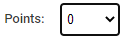Frequently Asked Questions
-
I have forgotten my password, how do I reset it?
If you have forgotten your password, go to the login page and try to log in with what you think your password might be. If your password is incorrect, you will see a link to help you recover a forgotten password.
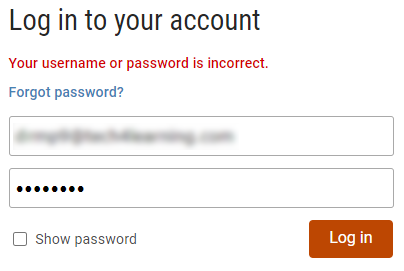
Click the Forgot password? link.
Check your email for a message with instructions to follow in order to reset your password.
-
Can I change the default level for new rubrics?
There are four levels of content you can use in your rubrics: Post-Secondary, Secondary, Elementary, and Primary. There is an account setting that lets you choose a default to use when starting a new rubric.
After you log in, click the account menu.

Click My Account.
Click the Default Level pull-down menu and select a new default.
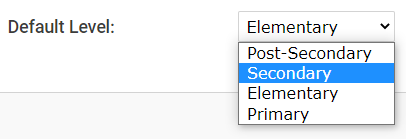
-
Can I make it so the points do not print?
If you do not want points to print, set the points pull-down menu to zero for each row in the rubric.